Some links on this post may link to affiliate pages that offer compensation to the author of this post.
Shopify OS 2.0 changed where a lot of desktop and mobile items in the user interface were. This blog post is to show you How to Remove Apps in Shopify OS 2.0 in 3 clicks
Benefits of Uninstalling old apps.
Apps come w/ installation files, code and assets that can slow down your website. Every time you install an app, you add code and files that can potentially slow down your website.
Slowing down your website is bad for SEO and reduces your conversion rate.
How to remove old apps.
Step 1, Click on Settings in your Shopify Admin.
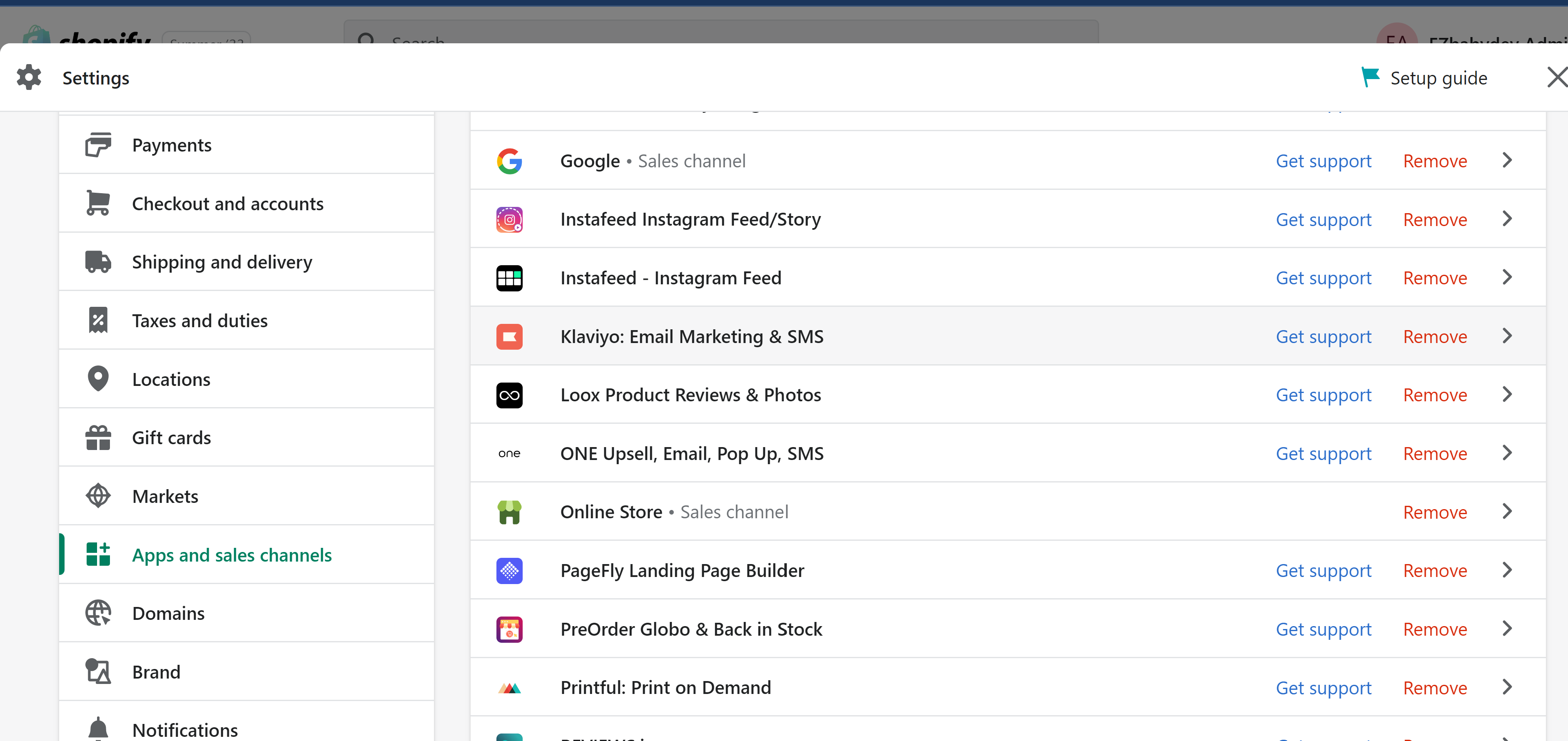
Step 2, locate Apps and Sales Channels In your Shopify Settings
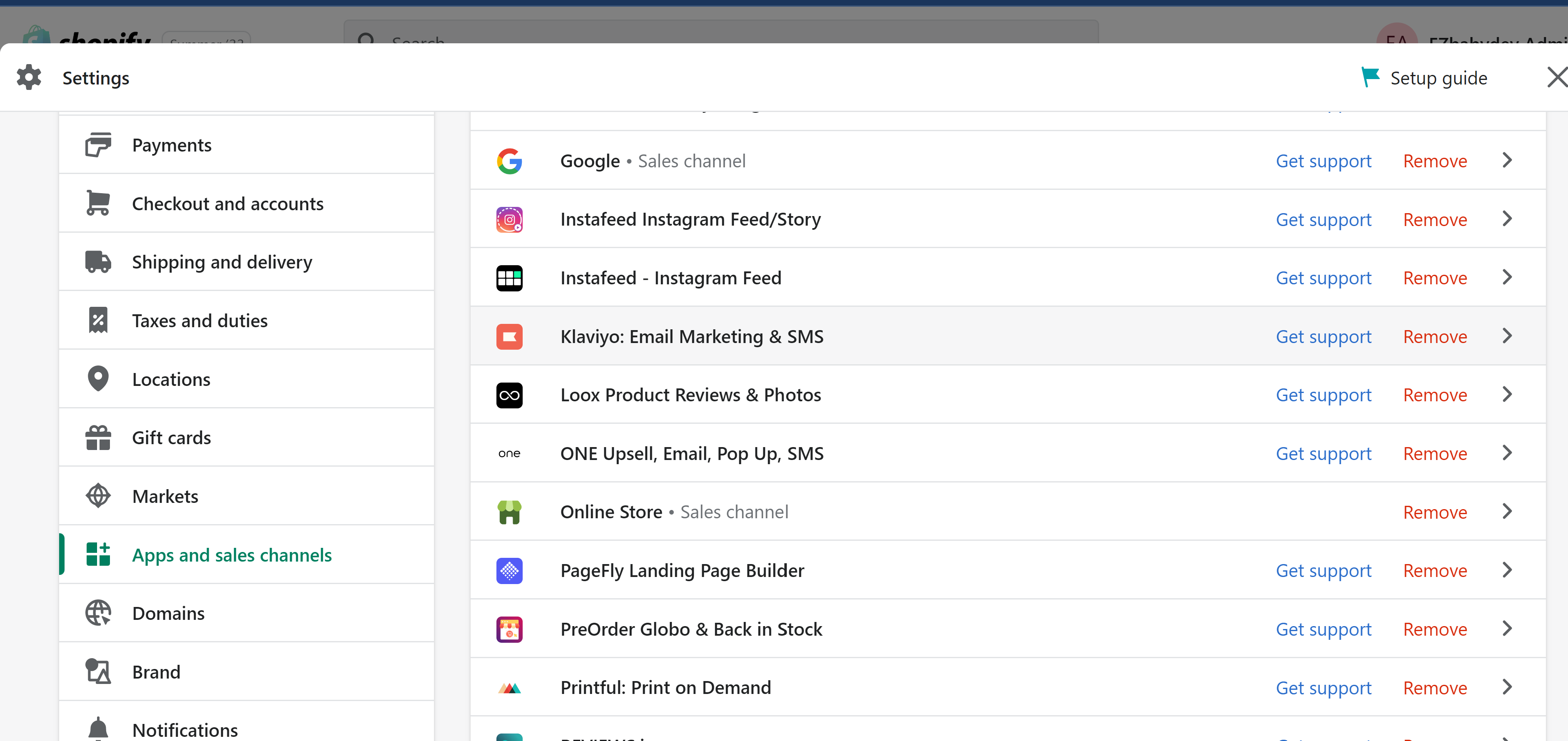
Step 3, Click Remove Next to Your Shopify App.
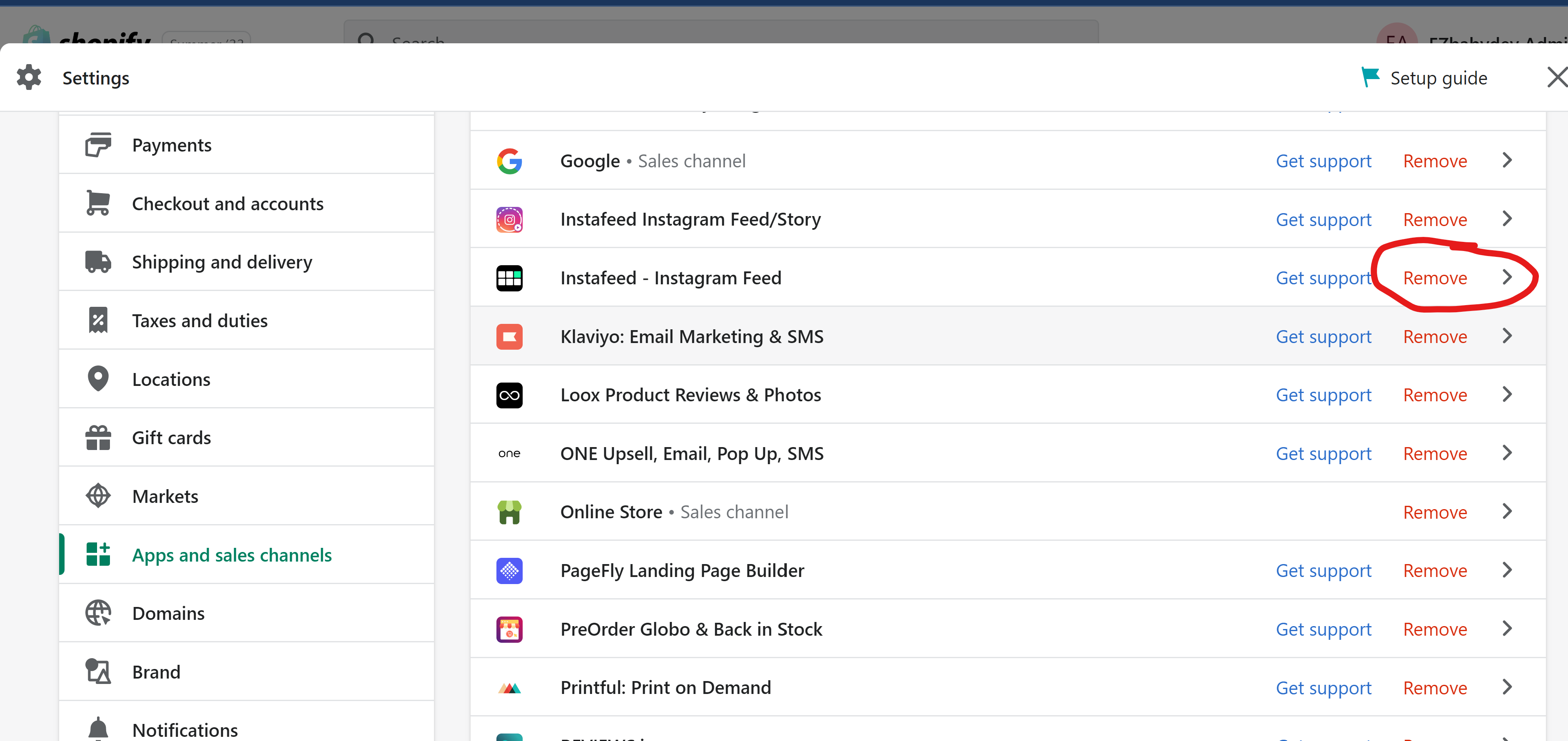
Each app might have its own uninstall process and if it’s an app you pay for with a subscription, make sure also to double-check your subscriptions.
Managing App Subscriptions in Shopify OS 2.0
Managing subscriptions might be different if you are not in the United States. Please consult Shopify’s documentation on the matter for additional resources.
Usually, deleting the app will cancel any recurring subscriptions. You can see which apps are currently billing you in your Shopify Plan page in your settings. Be aware that some apps might still bill for the next invoice depending on your apps billing settings.
In some cases, you may need to reach out to the developer of the app for any refunds or in some very rare cases, canceling as well.
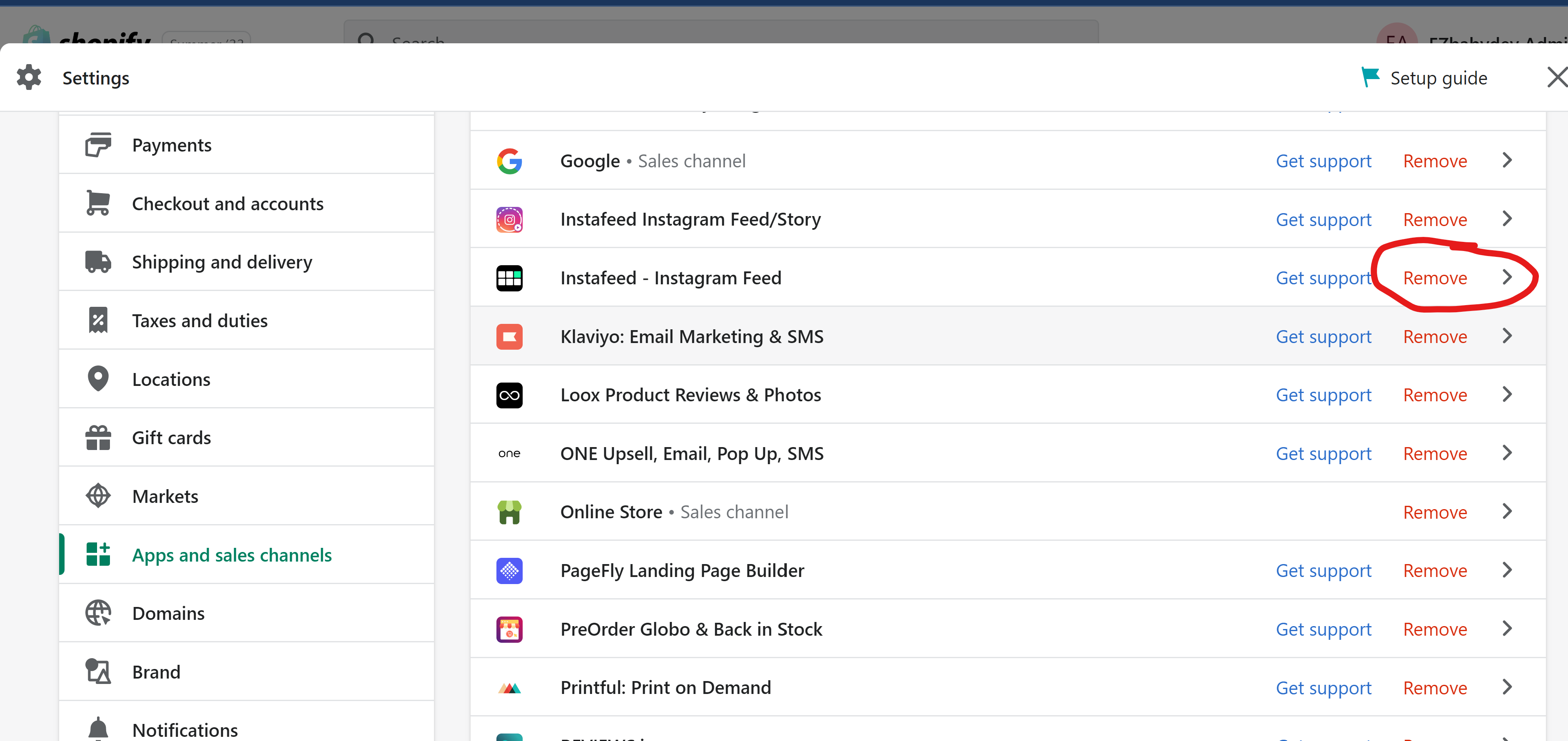
Thanks for reading to the end of this post. If you find the information I provide to be helpful, please consider subscribing.
Disclaimer: None of the information presented on this site constitutes legal, business, tax, or medical advice. In each scenario, it’s recommended to first chat with a medical, legal, business, or tax professional before making any decisions.


